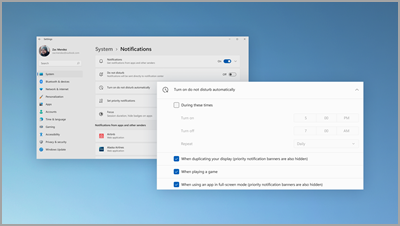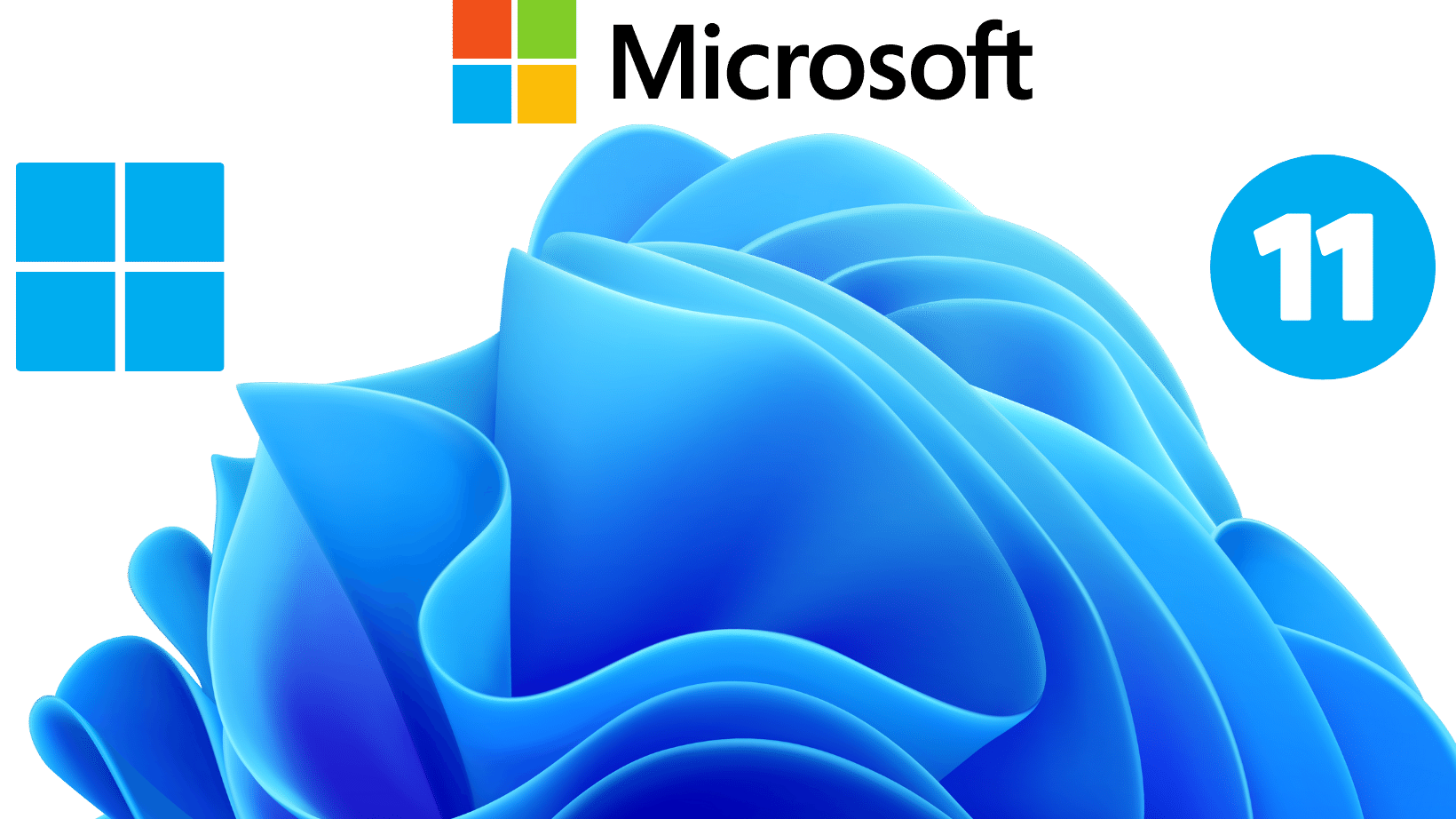Estimated reading time: 4 minutes
Microsoft has started rolling out Windows 11 annual release for 2022. Microsoft would push out 2 releases every year, with one of the releases carrying significant upgrades and the other mostly cosmetic changes. However, Microsoft has pushed for primarily functional and productive changes in both releases. Here are some of the major upgrades :
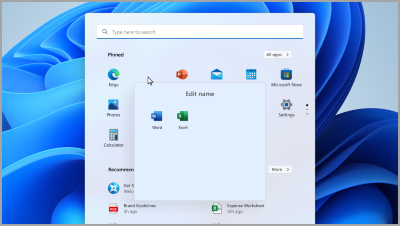
01 Create your Folders on Windows Start Menu
02 Add a file to Favorites in File Explorer
To see it in File Explorer Home and Office.com add files to favorites.
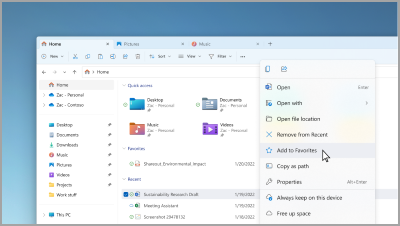
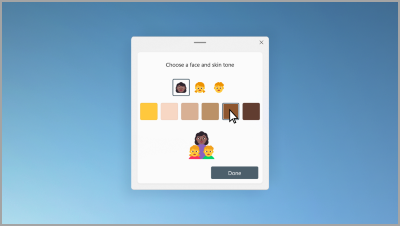
03 Show off your family with personalized emojis
Press the Windows logo key + (.) to open the emoji panel and search for family.
04 Clipchamp (new video app):
Start from scratch or use a template, and customize your video with text, stock art, and stickers
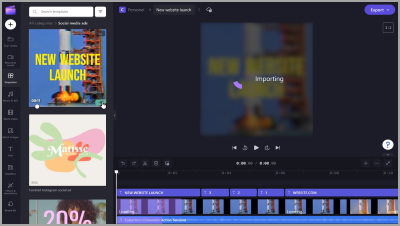
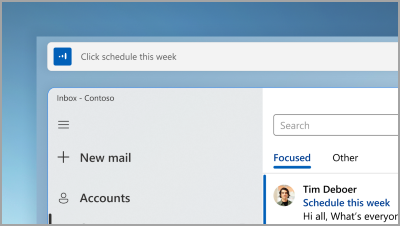
05 Use voice access to talk instead of typing
select Start > Settings > Accessibility > Speech > Voice Access
06 Use live captions with any audio content
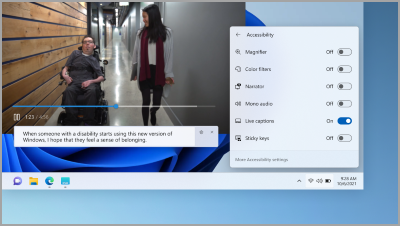
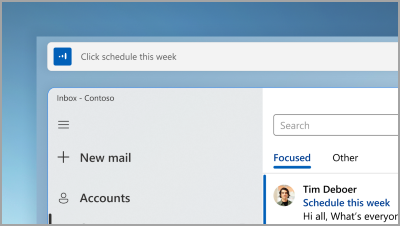
07 Use Swipe up action for taskbar shortcuts
From the bottom edge of your screen, swipe up at the center of the taskbar to reveal the Start menu.
For quick settings, swipe up on the system tray.
08 Start menu layout customization
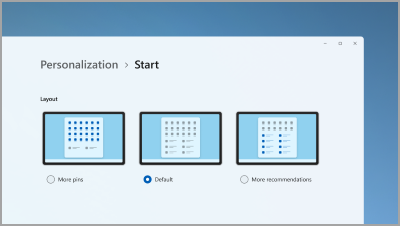
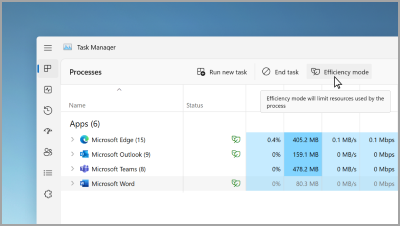
09 Efficiency mode – Improve PC performance
In Task Manager, select and hold (or right-click) an app, then select Efficiency mode to limit the resources that the app is using
To open Task Manager shortcut : Ctrl + Shift + Esc.
10 Controls now at your fingertips
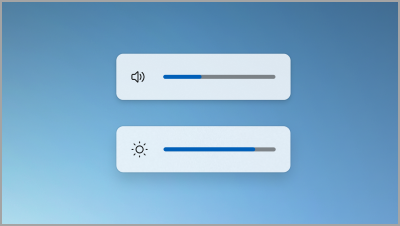

11 Single Touch – Open Games
Press the Nexus button on your controller to open the controller bar and jump back into your latest game.
12 Automagically enable Do Not Disturb
Select: Start > Settings > System > Notifications > Turn on do not disturb automatically.
Turns on when you’re sharing your screen, playing a game, and more…